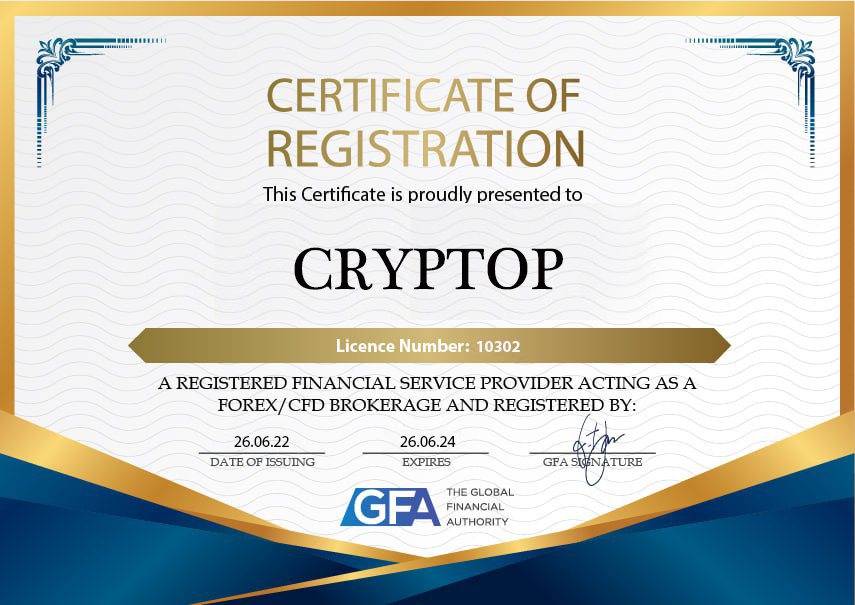Depositing funds into your account is easy to do. First of all, log in to your Cryptop.fm trading account and go to the "My Account" section. Click the button "Deposit Funds". Select one of the available deposit methods, and then fill in the requested data in the deposit form. Confirm the action by clicking the "Deposit" button. After confirming your deposit and the funds are credited to your account, you can start trading on the Cryptop.fm platform.
Important: You cannot change the base currency of your account after choosing this during the registration process. Cryptop.fm does not charge any fees for deposits, but your financial institution may charge you a transaction processing fee.
Important: You cannot change the base currency of your account after choosing this during the registration process. Cryptop.fm does not charge any fees for deposits, but your financial institution may charge you a transaction processing fee.
The minimum deposit to start trading is 250 USD/EUR/GBP.
The Cryptop.fm platform operates during the global financial market hours. Traders can access the markets 24 hours a day, five days a week. Our trading hours begin on Sunday at 22:00 GMT and continue until Friday at 20:00 GMT.
No, Cryptop.fm does not charge any fees or commissions.
The Cryptop.fm customer support is available 24 hours a day, five days a week. Our support team is made up of dedicated managers who are available to answer any questions and solve any problems. The customer support service is multilingual. The Cryptop.fm support team can be contacted by email, phone, or live chat.
Cryptop.fm has implemented an optimized withdrawal process making it fast, simple, and hassle-free. To get started, log in to your Cryptop.fm account, and go to the Withdrawal section. Provide the required information and submit the withdrawal request form. Once your withdrawal request has been processed and approved, you will receive your funds in the same way you deposited them. Cryptop.fm does not charge any withdrawal fees. Please note that your bank or financial institution may charge a transaction fee, so please contact your bank or financial institution directly to clarify this.
Please note the following:
• There are margin requirements to maintain open positions
• Due to the applicable laws and regulations, we are restricted to transfer funds only to an account that matches your full name as provided during the registration process
• Extra documentation and information may be requested in certain cases for withdrawal requests
Please note the following:
• There are margin requirements to maintain open positions
• Due to the applicable laws and regulations, we are restricted to transfer funds only to an account that matches your full name as provided during the registration process
• Extra documentation and information may be requested in certain cases for withdrawal requests
To create an account, please visit the Cryptop.fm homepage. Click the Login/Register button at the top of the page. Once you have clicked on the "Register" button, complete the form by providing your personal information. Cryptop.fm will require you to send online scanned copies or digital photographs of your identity and residence documents. After the approval of the documents, your Cryptop.fm trading account will be immediately activated. You can then make your first deposit and start trading in the financial markets on the intuitive Cryptop.fm platforms.
Cryptop.fm gives traders access to a variety of trading instruments including currency pairs, cryptocurrencies, stocks, indices, and commodities. There are hundreds of trading assets available on the Cryptop.fm platforms.
Yes. The Cryptop.fm WebTrader platform is accessible through any web browser on both mobile and desktop computers with internet access. This gives you the flexibility and convenience of trading from anywhere and at any time.
Cryptop.fm considers the security of your funds as the number one priority in our business and, therefore, we have implemented the latest protocols and technologies to protect your funds and personal data. Client funds are held in leading banks separate from our Cryptop.fm operating funds.